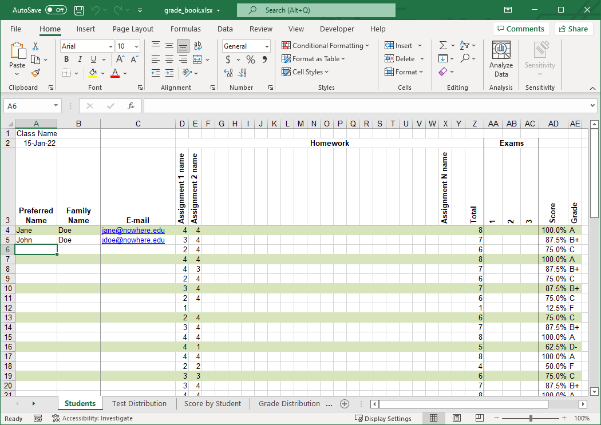Grade Book Template
Recording student scores and grades shouldn’t be a difficult, time consuming exercise as it is with several learning management systems. Teachers should spend the majority of their time preparing and teaching instead of wrestling with difficult grading systems. Using Microsoft® Excel® we created a simple and flexible grade book template, shown below, that includes the following.
- weighted assignments and exams
- alternating row colors making the score table easier to read
- letter grades automatically assigned from a table that you can change
- accurate midterm and final grades
- simple statistical measures
- several easy to read distribution charts
- all the power and ease of use of Excel at your finger tips
Download it, give it a try, and give us your feedback.
Excel Features Used
Intermediate and advanced users of Excel may find this grade book template interesting because it uses the following Excel features.
- Conditional formatting rule with a formula that uses the ROW and MOD functions to produce highlights on every third row which is easier to read than every other row
- Named ranges to make common references easier to read, understand, and maintain and to be used in macros
- Reference intersect operator (space character) instead of the range operator (colon : character) in cells D32:X32 to make the references easier to read, understand, and maintain
- IF and COUNT functions in cells D32:X32 to automatically include an assignment in the overall grade calculations only when at least one score for that assignment is entered and to exclude that assignment otherwise
- VLOOKUP in cells AE4:AE28 to automatically assign a letter grade based on a student’s overall score
- Array formulas (sometimes called Control+Shift+Enter formulas or CSE formulas) in cells AA40:AC49 to count how many scores fall within each range
- COUNTIF in cells AF40:AF51 to count how many students have earned each letter grade
- Nice examples of XY scatter and column charts